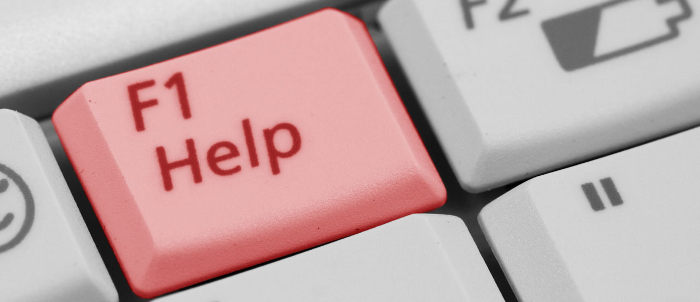Account Basics
Create a Computer Account – This allows you to have access to most of the computers on campus. You will need to do this as soon as possible, in order to get an email account, disk space and access to do your projects. You use the same userid/password to access myUMBC, Email and GL.
A Brief Introduction to Storage on GL – A very basic introduction to storage on GL via the Andrew File System (AFS). Describes the basic pre-installed directories that come with your GL account.
UNIX Basics
Basic UNIX Commands – This is a very basic page of UNIX commands, such as how to copy, rename, delete, list contents of directories, change directories, print files, display files, change your password, get additional help using the man pages, and more.
Text Editors
Emacs – A brief introduction to EMACS, the “advanced, self-documenting, customizable, extensible real-time display editor.” The choice of many programmers.
Help
Where to Go for Additional Help – A guide to some of the basic services available to students.