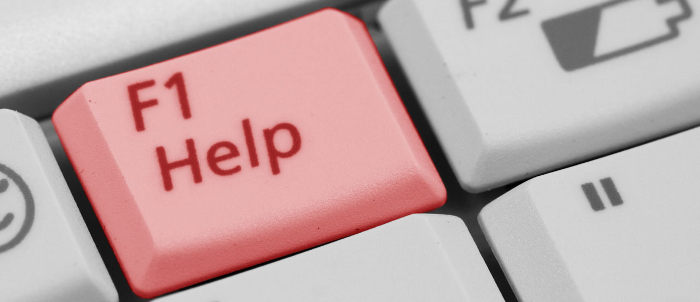ls
Lists the files in the current directory.
ls -l gives more information about the files. -l stands for the “long” version.
cp
Copies a file.
cp sample.c example.c makes a copy of sample.c and names the new copy example.c.
sample.c still exists.
mv
Renames a file.
mv average.c mean.c changes the name of the file from average.c to mean.c.
average.c no longer exists.
rm
Removes or deletes a file.
rm olddata.dat would delete the file olddata.dat
more
Types the contents of a file onto the screen one page at a time.
more example.txt would show the contents of the file example.txt one screenfull at a time.
You must press the spacebar to advance to the next page. You may type q to quit or b to go back to the beginning of the file.
cat
Displays the contents of a file onto the screen all at once. If the file is too long to fit onto the screen, it scrolls. cat is also used to combine two or more files.
cat mean.h just displays the contents of mean.h
cat mean.h counts.h > statistics.h concatenates the two files mean.h and counts.h by tacking the contents of counts.h onto the end of mean.h and calls the new, combined file statistics.h
mean.h and counts.h still exists in their original form.
mkdir
Makes a new subdirectory in the current directory.
mkdir 201 will make a new directory called 201 in the current directory.
rmdir
Removes a subdirectory from the current directory, but the subdirectory must contain no files. You must delete all of the files from a directory before you are allowed to delete it.
passwd
This command is not available at UMBC. Use the Web interface at http://my.umbc.edu/ instead.
passwd is used to change your password. After typing passwd, you will be prompted to enter your old password. Then you will be prompted to enter your new password. After entering the new password, you will be asked to enter the new password again. If the two versions of the new password match (you didn’t make a typo either time), your password has been changed. NOTE: There is a system in place on the UMBC machines that will not allow you to use passwords that are too common and easy to guess. You may find that the system will not allow you to use your first choice in passwords. Choose a different, stranger-looking password.
cd
The command cd alone will return you to your home directory.
cd followed by a directory name the is found in the current directory, as in
cd 201, will change from the current directory to its subdirectory called 201, if that subdirectory exists.
cd ~jdoe1 will change to the home directory of the user named jdoe1
cd ..
Moves you up one level in the directory tree.
pwd
Tells you the directory you are currently in
lpr
Prints a file
lpr -Pacsps sample.txt would print the file called sample.txt on the Academic Computing Services postscript printers found in Room ECS 019. There is a charge per page for printing.
man
Gives a description of a UNIX command and also C keywords and functions. So man cat will tell you all about the cat command. If you don’t know the name of a command, but you do know what you want to do, use man -k. If you’ve forgotten the command for copy, you could type in man -k copy and you would be supplied with the name of the command (in this case cp) and a description of how the command works.
who
Tells you the login names of all of the people that are currently logged onto the same computer as you are. They are not in any order and it will scroll off the screen.
|
“The pipe” is used to combine commands. It “pipes” the output of one command to be used as input to the next command. Here’s a typical use of the pipe. who|sort|more This will give you all of the people’s login names that are currently logged onto the same machine as you, in sorted order, one page at a time.
Created by: Daniel J. Hood, August 2000